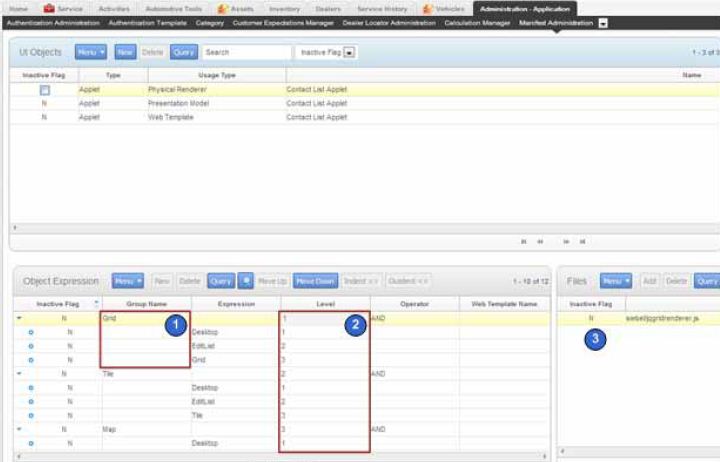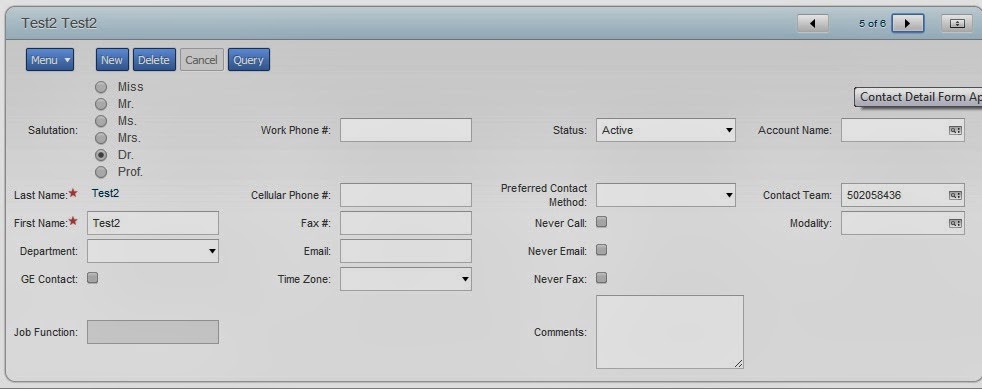As of my last post, I had explained how to custom our own theme in Siebel Open UI. Well it was simple and straight forward, but what if we have more than one applications and we want separate theme for each applications….?? Being a developer its a simple task, Go to Tools / User Preferences / Behavior Select “Tab” in the Navigation…
Category: Installing a Siebel CRM 8.1.1.11
How to add custom Manifest Expression in Siebel Open UI 8.1.1.11
Reading bookshelf is a real tough task but some times it really helps… Usually, we add our custom JS files in Manifest Administration View using no Object Expression or Object Expression = ‘Desktop’. But did we ever thought that what is this Object Expression or Desktop means.. ? [su_lightbox type=”image” src=”http://www1.askmesiebel.com/wp-content/uploads/2014/05/Capture2.jpg”] [/su_lightbox] Name: Desktop Siebel Open UI uses this…
How to find a Patchset or Quickfix on My Oracle Support
It might be a very simple topic but it seems to be a useful information for new bees. My requirement was to download Patchset 5 to apply on Siebel 8.1.1.11, I was asking everybody how & where to find this. Then I came to know that we can find our answers inside Oracle Support only. And I came through this document…
Blank screen with Open UI on Siebel CRM Fix Pack version 8.1.1.11 and 8.2.2.4
Hey friends, I just installed 8.1.1.11.5 patchset on local Siebel developer environment and my application not loaded now. Its a blank screen both in IE and Chrome. Searched on Oracle support and got this, still my issue not resolved but this might help someone. I got this.. Full compiled SRF using Siebel Tools version 8.1.1.11 or 8.2.2.4; Note when 8.1.1.11…
How to apply Patchset on Siebel Open UI 8.1.1.11
As we already know that after Innovation Pack 2013, Oracle has started monthly release in patchset. In layman terms, what these patchset does ? Actually its a way of resolving Open UI bugs what reported by people like us. And way of enhancing Open UI features like View PR added in patchset 3. Well I am looking for View PR…
How to write application level PR in Siebel Open UI
Lets discuss how to write a JS file in Open UI on application level means it will work for all applets or any view or screens. Now first question arise in someones mind is why we need such a JS file as we can already implement applet level PM-PR files..? Well in my case I need to implement accordion effect…
Radio Button Bug in Siebel 8.1.1.11
Radio Button Bug in Siebel 8.1.1.11 Problem Summary Radio Button not showing its actual value while record navigation in form applet in Siebel 8.1.1.11 (Open UI). Its working fine in HI mode. Problem Description
Siebel Open UI Manifest Administration in Innovation Pack 2013
How to use Manifest Administration view in Innovation Pack 2013. All we need to follow below 3 steps. Register the relative path to the custom file in the Manifest Files view. (Optionally) create a logical expression in the Manifest Expressions view. Associate the UI object with a logical condition (using the manifest expressions) and the custom file(s) in the Manifest Administration view. Register custom file in the Manifest…
Siebel Open UI: Migrating Customizations to Innovation Pack 2013
I just upgrade to 8.1.1.11 from 8.1.1.10 with a lot of expectations and problems to be resolved. Below is my experience while migrating to Innovation Pack 2013. Pros: Best part is that here we have a Manifest Administration View to register PM-PR files on applets. So, we will get rid of all manifest files and their uncertain problems. Cons: I…
Installing a Siebel CRM 8.1.1.11 Self-Study Environment on Windows 7
To understand this post, you need to follow my previous post. All are same upto installing Siebel 8.1.1 base version. To install 8.1.1.11, only difference is in downloading step: Log in to Oracle’s Software Delivery Cloud and search for Siebel CRM forMicrosoft Windows (32 bit). As we are going to download and install Siebel Industry Applications (SIA) 8.1.1, we have to click the hyperlink…